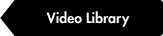In this highly recommended 5-parts video training, I show you how to go from a simple sketch with no grid at all, to a layout with a fully functional grid completely based on our sketch. The reason I used Quick Mode in this video instead of Modular and Smart mode is because that was the only way I could apply 12 pt for the leading, this is because Modular and Smart mode can not use the feature Fit and Unfit Leading which is only found in Quick mode which means that the vertical grid will be manipulated. If the goal was to use something as close as possible to 12 pt such as 12.026 pt then I would have worked with Modular and Smart Mode instead, due to the flexibility when setting up and editing the columns. I suggest that you change the quality of the video to 720p by clicking on the gear icon after starting the first video. This so that you can better see all the settings and for a better viewing experience. Learn more here: https://support.google.com/youtube/answer/91449?hl=en If you are unable to watch the video you must likely have not installed Adobe Flash Player which is required for this YouTube video, learn more here: https://support.google.com/youtube/answer/78358?hl=en
Products /
Grid Calculator Pro Edition /
Video Library
Advanced/Project: From Sketch to Grid-Based Layout