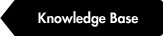Q: Dear Abraham
I have problems setting up a grid using the value mode. For some reason I cannot define values for top and bottom margins, though the checkbox is on. Could you please help me with that?

*Updated interface starting from version 3.1.
A: To understand this problem one must know how InDesign works. In Adobe InDesign you can only apply one document baseline grid (document leading). Whatever you apply will be used in every single master. So, the main master (A-Master if document created without the plug-in and then edited or GC-1) will determine what the leading will be for the other masters.
So once we have used for example the vertical (top and bottom margin) value mode on the main master the document leading will update to fit within the type area accordingly.
Now, once you add an additional master(s) they must follow the leading that has been set in the main master. Because if you were able to freely edit the vertical margins from all masters it would mess up the layout you created in previous masters.
To ensure that the layout in the previous master is not edited, in the other masters the top and bottom margins will jump in increments of the document baseline grid that was set via the main master. That's why on all following masters you are not able to edit the margins by entering a value. You can only use the up and down arrows in the margin fields. This is also why the bottom margin, when value is 0 still has a value because the bottom margin adjusts to fit.