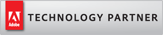Why is Grid Calculator Pro Edition for Creative Cloud per subscription only?
- Subscription of the plug-in for Creative Cloud is the most logical and the only option that truly makes sense for customers and our business. If you're on Adobe Creative Cloud, you're already on a subscription and with your subscription, you get a new InDesign version whenever released by Adobe. Instead of having to repurchase the plug-in yearly and deal with upgrade licenses, it's easier to stick to a single license. Just because it's called Creative Cloud and Adobe is not promoting numbers anymore like CS5.5 and CS6 etc. we still have to put in a lot of effort in recoding (or adding brand new features) parts of the plug-in and make it compatible with each years release because they are different versions (you can see this yourself in the 'About InDesign' dialog).
Please know that the majority of our customers have been requesting universal licenses for a long time and many have gotten tired of dealing with multiple licenses and just want to deal with a single license/per computer, this is the only time we've been able to implement that. Another reason for subscription actually being the best option for customers is that it's more fair. For example, if we were to sell a license fully priced, 5 months before the next release, the person that purchased a license just when that years release was available will have gotten more value. Both would have paid the same amount but one would have gotten less value until it was time to update to the next version of Adobe InDesign.
However, by having it as a subscription, you're paying for the time you use it which is more fair. The big difference between Creative Cloud and Creative Suite is that you as a consumer have no control over when you switch over to the new InDesign version because you get it automatically included your Creative Cloud subscription. So with all these reasons, subscription is undeniably the best option for both customers and our business.
Additionally, if we were to sell licenses directly for Creative Cloud they would work for all future for a single fee, this is what customers purchasing those licenses would expect, but we would still be required, whenever Adobe releases a new version, to make it compatible to the latest Creative Cloud version. This is obviously not a financial possibility for us as we would not be able to remain in business. There are multiple more reasons as to why we can not sell Creative Cloud licenses for a one-time fee. With a subscription you can subscribe while working on a specific project, something many freelancers have come to appreciate. You can unsubscribe at any time, more information in the shopping cart.
Do you offer student and teacher discount?
Yes, for Grid Calculator Pro Edition we offer students and teachers a discount of approx. 50%, up to one year which can be extended, please contact support for more information. A valid school email address is required.
Is the plug-in required in order to open the InDesign files created by the plug-in?
- No, anybody can open and edit the InDesign files (assuming that the correct InDesign software version is installed). In other words, the plug-in is not required.
Can a license be activated on two computers?
- Yes, one license be activated on two computers but can not be used at the same time.
After updating Adobe InDesign to the latest Creative Cloud version, the plug-in is gone, why?
- Please know that the plug-in will not be removed when updating to the latest InDesign version. However, what has happened, is most likely that a new version of InDesign Creative Cloud has been download and you're simply running the new software version for which the plug-in has simply not been installed for. All you need to do is to download the compatible installer for the latest version. Please note that a previous installer for Creative Cloud will not work for the most current version. For example installer for CC13 will not work for CC14. As the Creative Cloud license is universal, simply re-activate with the same license you already have. Creative Cloud subscription license only works for Creative Cloud.
Why can't the plug-in properly edit .inx or .idml (InDesign Interchange) files?
- When saving an InDesign document as .inx (older InDesign versions) or .idml (newer versions) then the data for our plug-in is cleared, which disables the plug-in to properly load the settings. If you are unable to get a hold of the original .indd file then you will need to manually re-create the file. By pressing Cmd/Ctrl+K and then going to Grids, you can get the values for the document grid. Also look at the settings for margins to help you setup your new file.
Please note that you can not simply resave the file into an .indd file and expect it to load the settings properly in the plug-in because the settings in the actual file were cleared when it was first converted to .inx or .idml file. We highly recommend that you setup a brand new file from scratch because if you try to use the .inx or .idml file and resave it into an .indd file you wont be able to edit it with the plug-in once you start editing it a second time. The best way is to create a new file and try to recreate the layouts/settings into your new file.
I lost my serial number(s), can you send them to me?
- If you are activating on the same computer then enter your email address in the activator application and press the Fetch button and your serial number(s) will be loaded into the activator. If this is not the case then fill out the form on the support page and an email will be sent to you.
My computer crashed (or I used Time Machine/Migration Assistant in mac), can you help me out?
- For some the plug-in will crash after this. The simple fix for this is to uninstall both the plug-in and Adobe InDesign (when uninstalling make sure to clear the preferences, note: this will fully reset InDesign). After that re-install InDesign and the plug-in. This will solve the issue and you will be able to run the plug-in again.
When I try to install the plug-in it says that Adobe InDesign is not found, why?
- In many cases this happens when you install it in a custom location but it can
also happen if you installed it normally even though this is very rare. Here's how
to solve it: In the installer you will be able to select where to install the plug-in.
Click on that button, select the folder of Adobe InDesign and installation should
work fine.
I'm a teacher considering investing in this plug-in but will this plug-in help me understand
the theoretical parts of layouts better? In other words, does it have educational value?
- When Abraham created this software he learned more about grid systems then any teacher
or book has taught him and it's an excellent educational tool that can assist you as a teacher
when educating your students in a way that books can not. The wonderful thing is that you
will not need to focus as much on the pure technical setup and also that the numbers actually
gets translated visually.
Isn't this tool like cheating? Will I not learn more if I do it all by myself?
- Not really, it's only a tool - you still have to understand the theory.
Unfortunately many designers know only the theory but when it comes
to the technical part of actually applying it it's a different game which means
that many never really achieve the results they want. This tool will help you get
there and by understanding how this tool works it's like learning from Abraham
directly because you see what happens when you apply a certain setting etc.
Finally, everything your teacher tried to teach you in school will make sense
(considering that your teacher knew what he or she was talking about).
Can I send Abraham my questions regarding the topic of grid system?
- It's nothing you should count on unless it's regarding a certain feature
related to Grid Calculator Pro Edition or if it's something on your mind
that would help you in the decision of investing in the plug-in.
Why doesn't the text snap to the first baseline below the top margin (in Adobe InDesign)?
- Due to the default settings in Adobe InDesign you might need to resize the text box to make the text snap. The smartest way we've found to solve this so that you do not need to resize the text box everytime is to: Open InDesign (don't open any document) > Press Cmd+B or Ctrl+B > Baseline Options > Select Cap Height. When pressing OK it will be the default setting. Doing it this way you will in most cases be able to draw an exact text box and the first line of text is not going to be "pushed down".
For some reason Adobe InDesign is acting weird, can I reset InDesign without uninstalling it?
- What you can do is to reset the preferences and this will reset everything to the same state as
if InDesign was first installed but all plug-ins etc. will still be there. Here's how to do it:
- Start Adobe InDesign and then directly press; Mac: Command-Option-Shift-Ctrl keys. Windows: Control-Alt-Shift while starting. You might also need to uninstall and then install the plug-in in some cases.
Do you offer a money-back guarantee?
- Yes, if you are unable to use or activate the product. Just contact support within 14 days.
— Jessica Jaime
— James Love
— Dragan Stefanovich
— Joaquin Busch